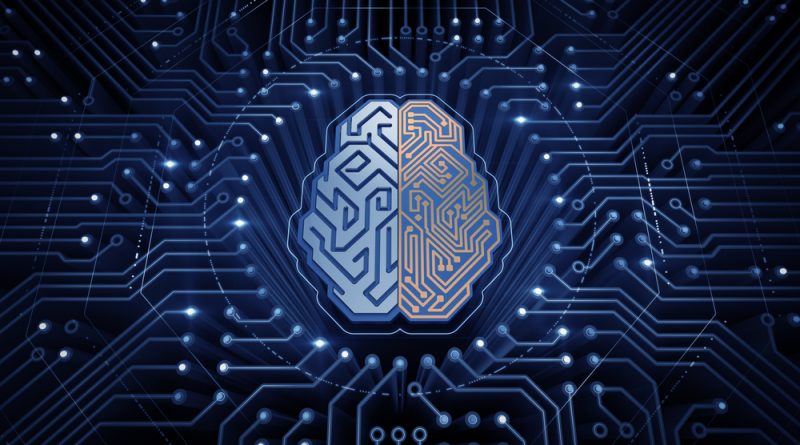Por José Luna
*Presentan conclusiones de las seis mesas de trabajo sobre esta nueva tecnología
Global Press Mx / La regulación de la inteligencia artificial debe incluir tres ejes fundamentales: la ética en el desarrollo y uso de la inteligencia artificial, los derechos humanos e innovación en esta materia, afirmó la senadora Alejandra Lagunes Soto Ruíz.
La legisladora del PVEM presentó las conclusiones de las seis mesas de trabajo, que organizó junto a la Alianza Nacional de Inteligencia Artificial para analizar los temas que debe contener la nueva legislación.
Explicó que en el eje de la ética, es indispensable abordar la responsabilidad en el desarrollo, uso y aplicación de esta tecnología, así como la integridad de los datos y la transparencia algorítmica, para que estos factores se consideren de forma equitativa y no discriminatoria, con supervisión humana.
Sobre las disposiciones relativas a derechos humanos, Alejandra Lagunes propuso promover la diversidad, la igualdad e inclusión para que todas las personas tengan acceso a esta herramienta, a fin de proteger la dignidad, privacidad, los datos personales y generar confianza digital.
En este mismo rubro, consideró necesario fomentar la participación de mujeres en el estudio de la inteligencia artificial y carreras relacionadas con ciencia, tecnología, ingeniería y matemáticas.
Además de garantizar la capacitación de los profesores, adaptar el modelo educativo al desarrollo tecnológico e impulsar políticas públicas para la preservación de lenguas y culturas indígenas en la aplicación de la inteligencia artificial, incorporar conceptos como los neuroderechos; y asegurar que su desarrollo sea sostenible y sustentable.
En el tema de innovación, la legisladora dijo que no sólo es necesario el presupuesto para desarrollar esta tecnología, sino darle prioridad al más alto nivel; integrar a la inteligencia artificial al Plan Nacional de Desarrollo y a la Estrategia Digital Nacional.
De igual forma, agregó que se requiere una política de Estado que impulse su aplicación en el sector público, a fin de mejorar el diseño de servicios digitales.
José Luis Ponce López, director de Tecnologías de la Información y Comunicación de la Asociación Nacional de Universidades e Instituciones de Educación Superior, consideró que se debe plantear un marco normativo robusto, que sirva como base para el desarrollo de la inteligencia artificial, con un sistema educativo que aborde temas como la seguridad y el medio ambiente o la privacidad de los datos.
En sus conclusiones sobre políticas públicas y derechos, Luis Ricardo Sánchez Hernández, director de Normatividad y Consulta del INAI, sostuvo que el marco normativo en materia de protección de datos se debe de adaptar a este contexto y para ello es indispensable reformar la Ley de Protección de Datos Personales en Posesión de los Particulares.