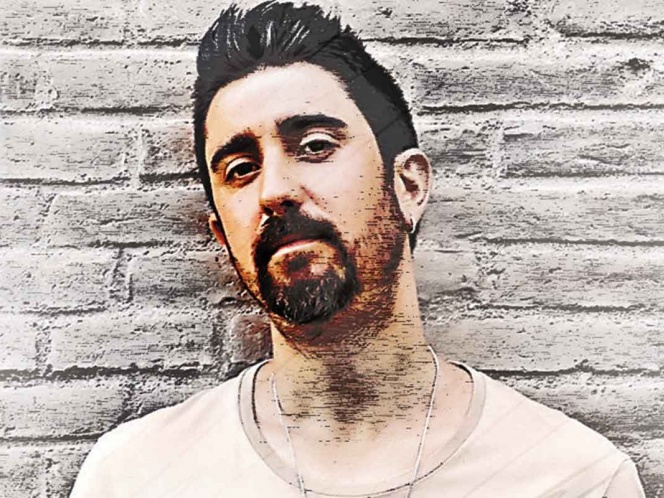La cuarentena ante la pandemia por covid-19 gestó en Alex Ubago más
de una canción nueva, con su esencia romántica, pero con una exploración
en la música urbana, que será uno de los matices de su siguiente disco y
su camino a la celebración de dos décadas de trayectoria para 2021.
Te pido otra oportunidad, cuyo video creó desde casa y que hasta el
momento tiene más de 83 mil vistas en YouTube, es el tema más reciente
con esta fusión de sonidos y que guarda en su letra más de una
interpretación para sus escuchas.
Estamos bien de salud y echándole ánimo, paciencia e
imaginación a la situación. En España desde hace unos días parece que
empezamos a ver la luz al final del túnel, pues ya tenemos un poquito
más de libertad. Ha sido entretenido, estoy haciendo muchas cosas,
componiendo y aprovechando para pasar el tiempo con la familia, que
nunca viene mal.
En estas semanas de confinamiento han salido muchas
canciones, terminé las que tenía pendientes de cara al próximo disco. Te
pido otra oportunidad se puede interpretar de muchas maneras y una de
ellas es perfecta para el momento que estamos viviendo. Habla de las
segundas oportunidades y aunque está inspirada en el amor, también se
puede interpretar como si le pidiéramos una segunda oportunidad a la
vida y a nuestro propio planeta, que se está recuperando a nivel
ecológico a raíz de este paro obligado de la humanidad. Con esta canción
podríamos estar pidiendo una segunda oportunidad para intentar hacer
las cosas un poco mejor, vivir de una manera más sostenible y
cuidándonos más”, expresó a Excélsior Alex Ubago vía telefónica.
El cantante de temas como Aunque no te pueda ver, Sin miedo a nada y
Muero por conocerte decidió probar el género urbano con Te pido otra
oportunidad, que aunque tiene una letra romántica y una melodía pop,
tiene como base el trap.
Es una la melodía muy de mi estilo, pero que tiene una
base musical muy moderna, actual, un poco más electrónica, que fusiona
con varios estilos. Es parte del proceso que estoy llevando a cabo de
cara a este nuevo disco en el cual estoy experimentando un poco,
tratando de hacer cosas diferentes y tomando influencias de estilos
musicales actuales.
El tema habla del amor, de alguien que se equivoca y hace
daño a quien quiere, pero que no quiere perder a esa persona, le pide
perdón y una segunda oportunidad para demostrar que puede ser mejor”,
dijo el español.
Con el material que prepara, aún sin título previo, con lanzamiento
hasta 2021 y del que revelará canciones sueltas, Ubago se siente cómodo,
pues es nueva experiencia sonora, que va unida a su esencia. Tal
experimentación fue revelada en Si tú te vas, que hizo en colaboración
con Mike Bahía, así como en Maldito miedo, junto a Soge Culebra, ambas
antes de Te pido otra oportunidad.
Es un sonido bastante renovado a lo que he venido
haciendo anteriormente, pero a la vez estoy tratando en todo momento de
no perder mi identidad como cantautor, por eso me siento cómodo. Estoy
encontrando la manera de hacer cosas diferentes, sobre beats y ritmos
distintos para mí, pero a la vez sintiéndome muy a gusto.
En este disco habrá muchos colores diferentes. Habrá
baladas más clásicas, del estilo a lo que yo he hecho siempre, pero hay
varias canciones en las que estoy saliendo de mi zona de confort y
atreviéndome a hacer algo diferente. Lo estoy haciendo por una necesidad
artística, de romper y cambiar un poco de registro, de probarme a mí
mismo y experimentar con ritmos y sonidos distintos”, afirmó.
Para el festejo de sus dos décadas de carrera, planea, además, la
grabación de un disco en vivo, que repase sus canciones más destacadas:
“Me siento orgulloso y feliz de seguir aquí 20 años después haciendo lo
que me gusta y celebrando con mis seguidores”.
HECHO A MANO Y EN CASA
El video de Te pido otra oportunidad muestra la historia de un
dibujante, cuya imagen parece hecha a mano con lápices, quien está
creando a su amada en una página en blanco y cuyo resultado es el de una
mujer real.
La idea fue de Mario Ruiz, realizador de este video y de
varios de mis últimos videoclips, y buscamos una idea sencilla, porque
en realidad el video tiene como característica especial que lo rodamos
en casa durante el confinamiento, con un celular, con ayuda de mi mujer
(María Alcorta Garrido), que fue la que hizo de cámara y maquilladora.
Con mi celular íbamos grabando todas las secuencias y con el celular de
mi mujer estábamos conectados por Zoom para ver las indicaciones de
Mario.
Lo hicimos con los medios que pudimos, fue una idea
sencilla, pero muy bonita. Es un video al que le tengo mucho cariño por
haber sido hecho con una producción casera, aunque hay un trabajo de
posproducción de Mario muy importante. Es especial por haberse rodado en
la cuarentena, en casa”, acotó.
El panorama de regreso a los escenarios y conciertos es incierto,
aunque Ubago reveló que en España se rumora la activación de estas
presentaciones en vivo con múltiples limitaciones para evitar contagios
de covid-19.